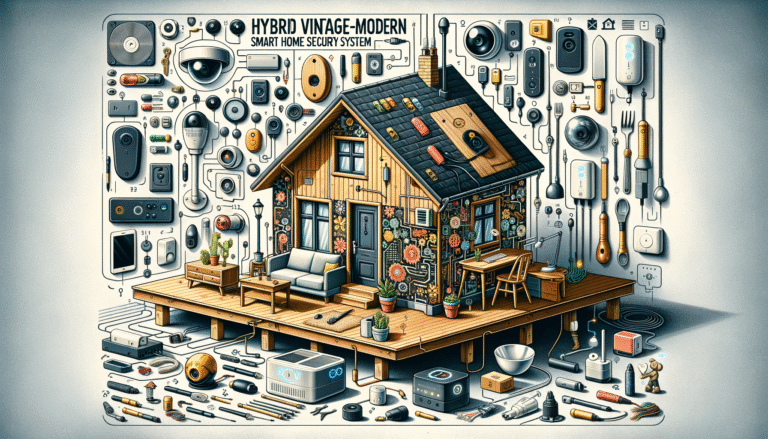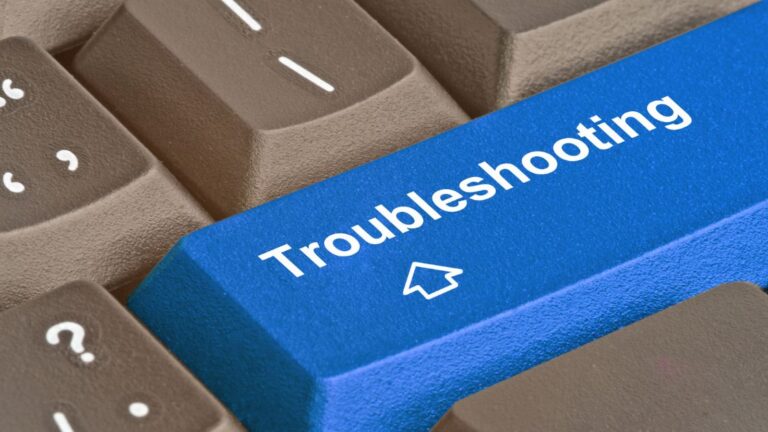Advertisements
Did you know that the average home has over 20 connected devices lurking on their network? I discovered this the hard way when my smart toaster started acting… weird. Yeah, you heard that right – my toaster!
Last month, my internet started crawling at snail speed. After hours of troubleshooting (and nearly throwing my router out the window), I discovered an unknown device was hogging my bandwidth. Turns out, identifying suspicious smart devices isn’t just for tech nerds anymore – it’s essential for anyone with a WiFi password.
Why Your Smart Home Might Be Too Smart for Its Own Good

Look, I love my gadgets as much as the next person. But here’s the thing – every connected device is a potential security risk. I learned this when my neighbor’s smart doorbell got hacked and started livestreaming to who-knows-where.
Smart device vulnerabilities are real, folks. These IoT security threats can range from annoying (like my bandwidth-stealing toaster) to downright scary. Identity theft, privacy breaches, and even physical security risks – it’s all on the table when unauthorized devices access your network.
The worst part? Most of us don’t even know what’s connected to our networks half the time. Between forgotten smart plugs, that fitness tracker you bought in 2019, and devices your kids connect without telling you… it’s a digital jungle out there!
Simple Ways to Spot Unwanted Network Guests
Alright, let me share what actually worked for me. First up – your router’s admin panel is your best friend. I know, I know, it looks intimidating with all those numbers and technical jargon.
Here’s my go-to method: Log into your router (usually by typing 192.168.1.1 in your browser), find the “connected devices” section, and start playing detective. Most routers show device names, MAC addresses, and IP addresses. If you see something called “Unknown Device” or weird names like “ESP_2847F3” – that’s your red flag right there!
Another trick I swear by? Use network scanning apps like Fing or Advanced IP Scanner. These tools make device identification way easier than squinting at your router’s interface. They’ll show you device manufacturers, which helps tons when you’re trying to figure out if that mystery device is your smart bulb or something more sinister.
When Good Devices Go Bad: Spotting Malicious Behavior
Sometimes the suspicious device isn’t a stranger – it’s one of your own gadgets that’s been compromised. This happened to my smart TV last year. Started seeing weird network traffic patterns at 3 AM.
Watch for these warning signs: devices communicating when they shouldn’t be, unusual data usage spikes, or gadgets trying to access other devices on your network. My TV was apparently part of a botnet (yeah, that was a fun discovery). If your smart speaker suddenly starts using gigabytes of data, something’s definitely up.
Pro tip from my painful experience: Set up network monitoring. Tools like GlassWire can alert you to suspicious network activity in real-time. Would’ve saved me weeks of slow internet if I’d known about it sooner!
Lockdown Mode: Securing Your Smart Home Network

Once you’ve identified the culprits, it’s time to take action. First thing – change your WiFi password immediately. I mean right now! And please, for the love of all things digital, don’t use “password123” or your birthday.
Here’s what’s worked great for me: Create a separate guest network for your IoT devices. This network segmentation keeps your smart devices isolated from your computers and phones. If your smart coffee maker gets hacked (yes, that’s a thing), at least it can’t access your laptop with all your personal files.
Also, update those device firmwares! I used to ignore those annoying update notifications. Big mistake. Huge. Most IoT security patches fix known vulnerabilities that hackers love to exploit. Set a monthly reminder if you have to – your future self will thank you.
Your Digital Defense Strategy Moving Forward
Living with smart devices doesn’t mean living in fear – it just means being smart about it. After my toaster incident (which turned out to be a compromised device from a sketchy manufacturer), I’ve developed a pretty solid routine.
Regular network audits are now part of my life, like checking the oil in my car. Every couple weeks, I scan my network, check for unknown devices, and make sure everything’s behaving normally. It takes maybe 10 minutes, and the peace of mind is totally worth it.
Remember, suspicious smart device detection isn’t about becoming a cybersecurity expert overnight. It’s about staying aware of what’s happening on your network and taking simple steps to protect yourself. Start with the basics I’ve shared here, and you’ll be way ahead of most people.
Want to dive deeper into protecting your digital life? Check out more cybersecurity tips and tech insights at Tech News 360. We’re always sharing real-world experiences and practical advice to keep you safe in our increasingly connected world. Because honestly, if I can figure this stuff out after my toaster tried to take over my network, anyone can!