Advertisements
Did you know that 77% of Americans want to live in a smart home? I certainly didn’t when I first started planning my own smart home layout five years ago. Boy, was I in for a ride!
Let me tell you, smart home layout planning isn’t just about slapping some devices on the wall and calling it a day. It’s about creating a seamless ecosystem that actually makes your life easier, not more complicated. Trust me, I learned this the hard way when my motion sensors kept triggering my lights every time my cat walked by at 3 AM.
Start With Your Home’s Blueprint (Or At Least a Napkin Sketch)

When I first dove into smart home planning, I made the rookie mistake of buying gadgets first and figuring out placement later. Big oops. You really gotta start with understanding your space.
I remember sitting at my kitchen table with graph paper, trying to sketch out my floor plan. My wife laughed at my terrible drawing skills, but hey, it worked! Even a rough sketch helps you visualize where everything needs to go.
The key things to map out are your electrical outlets, light switches, and most importantly, your WiFi dead zones. I can’t stress this enough – WiFi coverage is gonna make or break your smart home experience. Consider getting a mesh network system if your home is larger than 2,000 square feet.
The Hub Placement Dilemma
Here’s where things get tricky. Your smart home hub needs to be centrally located for optimal device communication. But it also needs to be near your router for a stable connection.
I originally stuck mine in a closet (seemed logical, right?). Terrible idea! The signal was blocked by all the coats and junk we stored in there. Now it sits proudly on a shelf in our hallway – not the prettiest spot, but functionality wins over aesthetics sometimes.
Pro tip: If you’re using Zigbee or Z-Wave devices, remember they create a mesh network. This means devices can relay signals to each other, extending your range. Pretty neat, huh?
Room-by-Room Smart Device Strategy
Let’s break this down by room, shall we? Each space in your home has different needs and opportunities for automation.
Living Room Layout
The living room is usually where we spend most of our time, so it makes sense to go all out here. Start with smart lighting – I use Philips Hue bulbs because they’re reliable and have tons of color options.
Place motion sensors near entry points but away from where pets might trigger them constantly. Learned that lesson when my golden retriever kept turning on the TV at random times!
Don’t forget about smart outlets for lamps and other devices. Position these behind furniture where they won’t be an eyesore. Your entertainment center is gonna need several – trust me on this one.
Kitchen Intelligence
The kitchen was where I went a bit overboard initially. Smart everything seemed like a good idea until I realized I was spending more time troubleshooting than cooking!
Focus on the essentials: smart switches for overhead lighting, maybe a smart outlet for your coffee maker (morning automation is life-changing), and if you’re fancy, a smart faucet. Voice assistants work great here too – nothing beats asking Alexa to set multiple timers while your hands are covered in flour.
Bedroom Comfort Zone
Bedrooms need a gentler touch. Smart blinds or curtains are amazing for gradually waking up with natural light. I installed motorized blinds last year, and wow, what a game changer!
Keep smart speakers at least 6 feet from your bed to avoid accidental activations. And please, for the love of good sleep, use warm-toned smart bulbs that can dim properly. Blue light before bed is your enemy.
Security Camera Placement Strategy
Security cameras need careful planning. You want coverage without turning your home into a surveillance state that creeps out guests.
Exterior cameras should cover all entry points – doors, windows, and don’t forget the garage! Mount them 8-10 feet high to prevent tampering. I made the mistake of mounting one too low, and neighborhood kids kept messing with it.
For indoor cameras, stick to common areas unless you really need bedroom coverage. Privacy matters, especially if you have teenagers who’ll probably try to hack them anyway (speaking from experience here).
The Network Infrastructure Nobody Talks About
Here’s the unsexy but crucial part – your network setup. Most smart home devices are bandwidth hogs, and nothing’s worse than laggy responses from your smart home.
Create a separate network for your IoT devices. This isn’t just for performance; its also for security. I use a dual-band router with one network for personal devices and another for all the smart gadgets.
Consider running ethernet cables to devices that stay put, like smart TVs or hubs. Yeah, it’s more work upfront, but the reliability is worth it. Wireless is convenient, but wired is king for stability.
Future-Proofing Your Smart Home Layout

Technology changes fast, and what’s cutting-edge today might be obsolete tomorrow. When planning your layout, think about flexibility.
Install extra outlets in strategic locations. Run conduit for future cable runs if you’re doing any renovation. And always, always leave room for expansion in your electrical panel – smart homes are power hungry!
Choose devices that use standard protocols like Zigbee, Z-Wave, or Matter. Proprietary systems might seem cool now, but they could leave you stranded if the company goes belly-up.
Your Smart Home, Your Rules
After all this planning and setup, remember that the best smart home layout is the one that works for YOUR lifestyle. Maybe you don’t need a smart fridge (honestly, they’re kinda overrated), but you’d love automated pet feeders.
Start small, test things out, and expand gradually. Don’t feel pressured to automate everything at once – I sure didn’t, and my wallet thanked me for it! Focus on solving real problems in your daily routine, not just adding tech for tech’s sake.
Most importantly, involve everyone in your household in the planning process. If your family members aren’t comfortable with the technology, even the best layout won’t matter. And always, always have manual overrides for critical systems – because when the internet goes down (and it will), you’ll still need to turn on the lights!
Ready to dive deeper into the world of smart home technology? Check out more helpful guides and tips at Tech News 360 – we’ve got your back on this exciting journey!



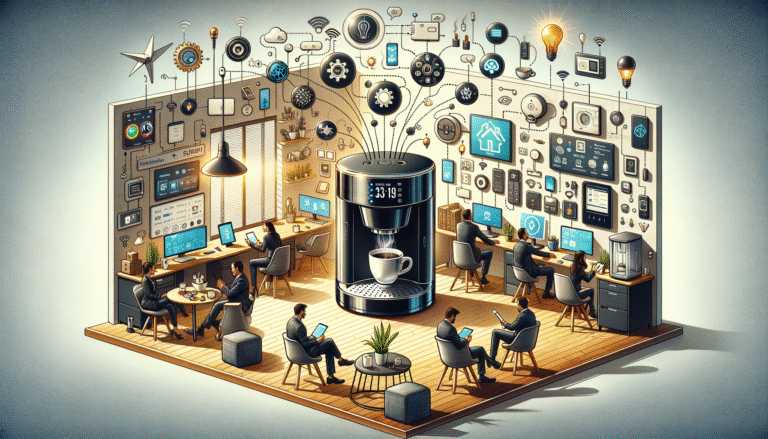
[…] update horror stories or tips? I’d love to hear them! And if you’re hungry for more tech tips that actually make sense, swing by Tech News 360 where we break down the complicated stuff into […]