Advertisements
Did you know that 83% of smart home devices are running outdated firmware? I discovered this fun fact last week when my smart doorbell decided to show me footage from 1985. Okay, not really from the 80s, but the grainy black-and-white video sure looked like it!
Let me tell you, keeping your smart devices updated is like giving them their morning coffee. Without it, they’re sluggish, cranky, and might just refuse to work when you need them most. Trust me, I learned this the hard way when my smart lock decided to take a vacation during a rainstorm.
What the Heck is Firmware Anyway?

So here’s the thing about firmware – it’s basically the brain of your smart device. Think of it as the operating system that tells your gadget how to behave. Unlike regular software that you can delete, firmware is baked right into the device’s memory.
I remember explaining this to my neighbor Bob, who thought firmware was something you installed on your computer. Nope! It’s the low-level programming that makes your smart thermostat know when to turn on the heat. Without it, your device would be about as smart as a brick.
The tricky part? Firmware needs occasional updates to fix bugs, patch security holes, and add new features. It’s kinda like how your car needs oil changes, except you can do this from your couch while eating chips.
Signs Your Smart Device is Crying for an Update
You know what’s annoying? When your smart bulbs start flickering like a horror movie scene. That happened to me last Halloween – great timing, right? Turns out, they just needed a firmware update.
Here are the telltale signs I’ve noticed over the years:
- Your device keeps disconnecting from WiFi (super frustrating!)
- Features that used to work suddenly don’t
- The companion app crashes more than a teenager learning to drive
- Response times are slower than molasses
- Random glitches that make no sense
Last month, my smart speaker started responding to commands nobody gave. Creepy? Yes. Paranormal? Nah, just outdated firmware making it glitchy.
The Step-by-Step Update Process That Actually Works
Alright, let’s get down to business. Here’s my foolproof method for updating smart device firmware without losing your mind.
First things first – always check for updates through the device’s official app. I once tried using a third-party updater (big mistake!) and nearly bricked my expensive smart doorbell. Stick with the manufacturer’s recommended method.
Here’s what I do every time:
- Connect the device to a stable WiFi network (not your neighbor’s password you “borrowed”)
- Plug it into power if possible – updates dying midway is no joke
- Open the official companion app
- Navigate to device settings (usually a gear icon)
- Look for “Firmware Update” or “Software Update”
- Hit that update button and grab a coffee
Pro tip: Do this at night when you’re not using the devices. Nothing worse than your smart lights updating when you’re trying to find the bathroom at 3 AM!
Common Firmware Update Disasters (And How to Avoid Them)
Oh boy, where do I start? I’ve seen some spectacular firmware fails in my time. Like when my buddy tried updating his smart TV during the Super Bowl. Spoiler alert: he missed the entire second half.
The biggest mistake people make is interrupting the update process. Your device might look frozen, but it’s probably working hard behind the scenes. I learned this after unplugging my smart hub thinking it was stuck – ended up having to factory reset the whole thing.
Another gotcha? Not reading the update notes. Sometimes updates can remove features or change how things work. Samsung’s SmartThings platform taught me this lesson when they completely revamped their system. Always check what’s changing before you click update!
Security – The Real Reason You Can’t Skip Updates
Here’s where things get serious for a minute. Remember that smart device security breach that was all over the news? Yeah, outdated firmware was often the culprit.
Hackers love finding old firmware vulnerabilities. It’s like leaving your front door unlocked with a sign saying “expensive stuff inside!” I’ve helped friends who had their smart cameras hacked because they ignored update notifications for months.
The scary part is that compromised devices can be used for all sorts of nasty stuff. From spying on you to launching attacks on other networks. That’s why I now set calendar reminders to check for updates monthly – paranoid? Maybe. Safe? Definitely!
Making Firmware Updates Less Painful

Look, I get it. Firmware updates are about as exciting as watching paint dry. But I’ve found some ways to make them less of a chore.
First off, enable automatic updates when possible. Most newer devices have this option, and it’s a lifesaver. Just make sure to set them for overnight hours unless you enjoy your morning routine being interrupted by rebooting devices.
I also keep a simple spreadsheet (okay, it’s just a note on my phone) listing all my smart devices and when I last updated them. Sounds nerdy? Sure, but it beats troubleshooting a glitchy device for hours because you forgot when you last updated it.
Your Smart Home Deserves Better
At the end of the day, keeping your smart device firmware updated isn’t just about having the latest features. It’s about security, reliability, and getting the most out of your investment. Plus, those new features can be pretty cool – my doorbell now recognizes packages, which has saved me from many “where’s my delivery?” panic attacks.
Remember, a well-maintained smart home is a happy smart home. Take an hour this weekend to check all your devices for updates. Your future self will thank you when everything’s running smoothly and securely.
Got your own firmware update horror stories or tips? I’d love to hear them! And if you’re hungry for more tech tips that actually make sense, swing by Tech News 360 where we break down the complicated stuff into bite-sized pieces. No tech degree required – just a healthy curiosity and maybe a cup of coffee!


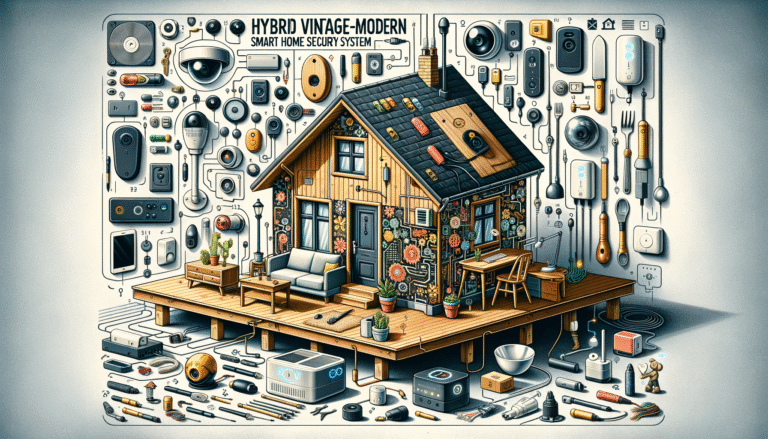
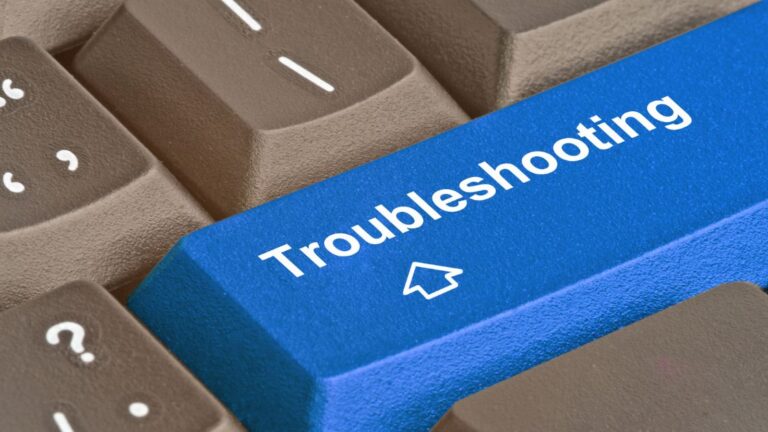
[…] to dive deeper into protecting your digital life? Check out more cybersecurity tips and tech insights at Tech News 360. We’re always sharing real-world experiences and practical advice to keep […]